Even for the most experienced professional designers, complex design techniques consume a lot of time and concentration. These techniques can add a great deal of depth to a design when used properly, but they can also distract the viewer from the focus of the design. Simple and effective techniques represent the true building blocks of design and complement the more complex techniques when necessary.
1. Contrast
Although the importance of contrast is fairly well known among designers, the addition of extra contrast continues to be overlooked and under-used in many design projects around the world. Thin, high-contrast lines can be an excellent tool to help viewers easily identify the different sections of a page. This technique does not need to standout in the design. A single, lightly-coloured, 1-pixel line can be placed next to a dark, 1-pixel line will do the trick!
Professional designers also use stark contrasts in colour to make certain elements stand out. For example, with a serene blue and grey colour scheme, a link filled with a carefully-selected red tone will draw attention to that link without hindering the overall appeal of the design.
2. Kerning
Kerning refers to the distance between letters in a design. This technique can greatly impact the effectiveness of logos, headlines, paragraphs and any other text-based element. Most designs do not require extravagant text features and techniques. However, many professional designers use alterations in kerning to match the purpose of their designs. For example, less letter spacing can make short statements seem more powerful and concise.
While kerning may not seem like an important step to great design, poor letter spacing can mean the difference between and effective piece and a complete failure. When first learning to make kerning alterations, most designers are surprised by the huge difference it makes.
3. UPPERCASE vs. lowercase
Since the changing of case is such a simple step, many designers overlook the potential advantage of careful case use. The use of all uppercase with an element not only provides an excellent tool for grabbing viewer attention, but it also allows the designer to maintain legibility in very small buttons or other applications. This technique should only be used on the most important elements of the design, since the impact of all uppercase text decreases every time it is used.
4. Gradients
Due to recent advancements in technology, the ability to create gradients is available to almost anyone. However, this technique can cause an array of design problems when used improperly. Moderation, subtlety and focus are all keys to the successful use of gradients. In most cases, complex gradients should only be used on a few select elements that need to grab the attention of the viewer. Any other elements should feature very subtle gradients if any.
While an experienced designer can find adventurous ways to utilise different gradients throughout a design, the resulting lack of consistency often hinders the overall appeal.
Although these four techniques represent just a few of the many simple ways to improve a design, learning how to use them effectively can make a huge difference on the effectiveness of the final project.

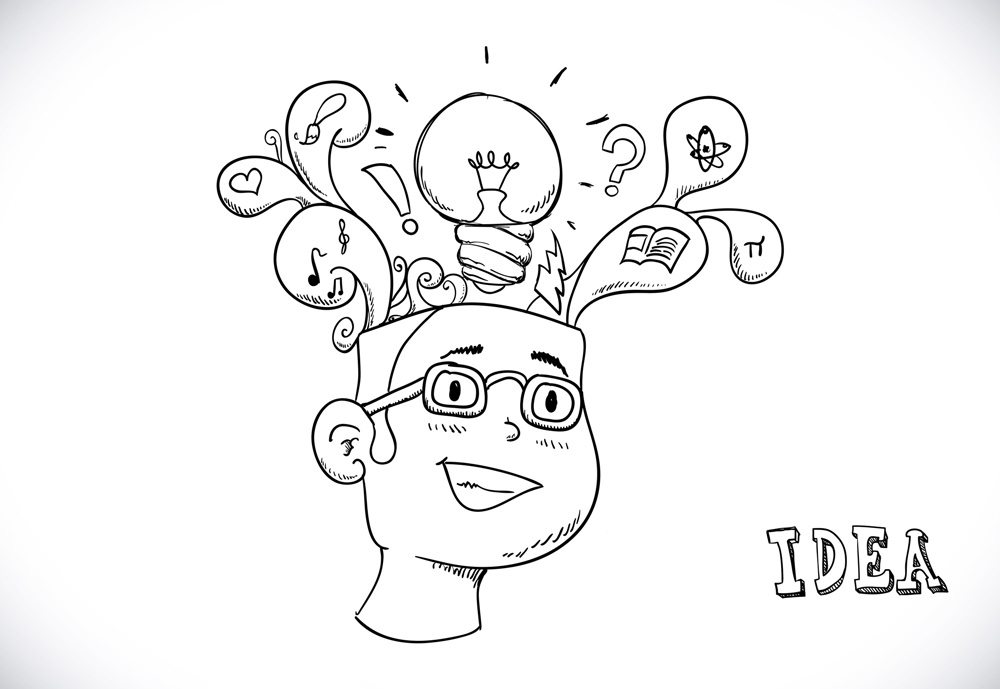
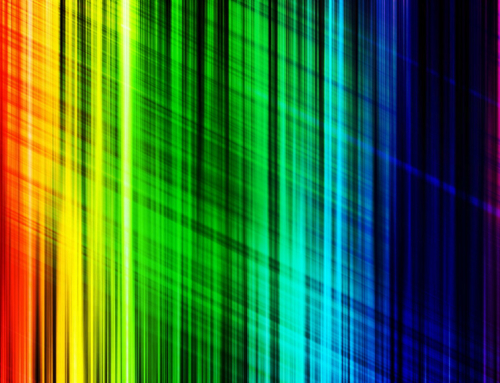


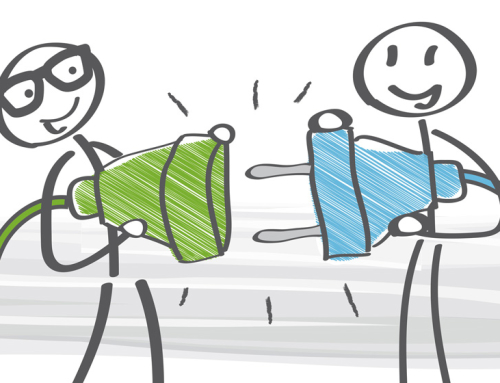
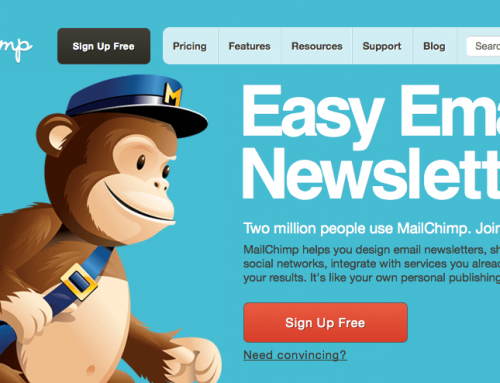
Leave A Comment
You must be logged in to post a comment.